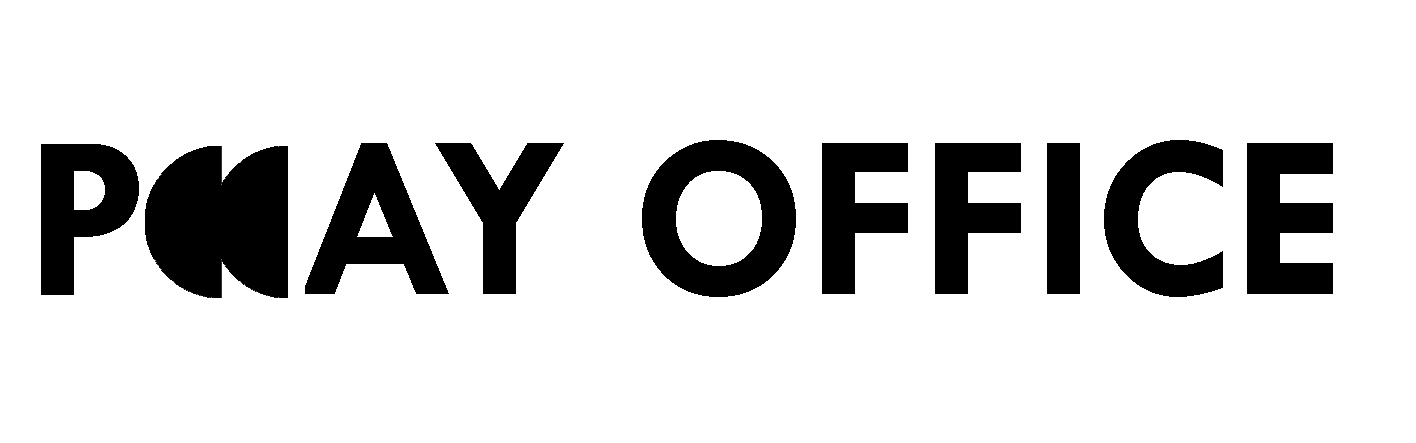Touch Designer + Projection mapping
- May 6, 2025
- 1 min read
Updated: Jan 3
PLAY OFFICE was packed for a sold-out workshop with Thomas Buckley. It was very busy, with laptops everywhere, lots of questions flying, and even three people who came all the way from the Isle of Wight just to join us (<3).

We got hands-on with TouchDesigner, which, let’s be honest, is not the easiest software to pick up. But with Thomas guiding us through, we tackled some really cool stuff.

We explored Kantan Mapper, a built-in tool in TouchDesigner that lets you map visuals directly onto real-world surfaces. Super useful for projection mapping—it makes aligning your visuals with physical objects way more intuitive.
We also built audio-reactive particle systems using particlesGPU, which let us create beautiful, responsive visuals that moved and changed with sound. Definitely one of the highlights!

Along the way, we got a crash course in the building blocks of TouchDesigner:
CHOPs (Channel Operators) – great for working with motion, sound, and time-based data.
SOPs (Surface Operators) – used for 3D geometry and object manipulation.
TOPs (Texture Operators) – essential for working with images and video in real time.
Massive thanks to everyone who came, and especially to Thomas for sharing his brainpower.
If you missed out, don’t worry … We’re already thinking about the next one 👀